Removing background from images all day can drain your passion for work.
To make your products more appealing to shoppers, it's important to have professional-looking photos with clean backgrounds and borders, but editing them can be time-consuming. Luckily, we are here to help you achieve high-quality product photos without the need for your extensive Photoshop skills.
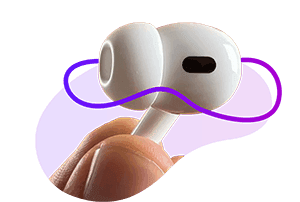
Trust the pros at Clipping Path Source for your background removal projects.
We manually remove background from images without shortcuts or automation. - Tailor your background removal request to suit your financial constraints and time limitations, regardless of how strict they may be.
Works

Background removing service
Remove background from image
How do we remove image background like a pro?
Background removal is the process of eliminating unwanted backdrops from an image to enhance its clarity and focus. This technique is widely used in eCommerce, advertising, and professional photography. The most effective methods for background removal include the clipping path and Photoshop image masking, both of which ensure high-quality results.
Clipping path is ideal for images with sharp, well-defined edges. It involves creating precise vector paths around the subject, making it the preferred choice for product photography and commercial use. On the other hand, Photoshop masking is better suited for images with soft edges, such as hair, fur, or transparent objects. This technique allows for a more natural extraction without losing intricate details.
The primary difference between these two methods lies in how they isolate the subject from the background. Clipping paths work best for solid shapes, while masking is essential for complex elements that require smooth transitions. In some cases, especially in portrait photography or intricate product images, both techniques are used together to achieve the most refined results.
Professional background removal enhances the visual appeal of images, making them more suitable for online stores, marketing materials, and creative projects. High-quality editing ensures clean, distraction-free visuals that improve engagement and drive conversions. By utilizing advanced Photoshop techniques, professionals deliver precise cutouts that maintain the integrity of the original image while achieving a polished and professional look.
Background Removal Using Clipping Path
Basic Shaped Image Background Removing
Features minimal anchor points with no internal holes. Ideal for images with round, straight, curved, or rectangular shapes such as books, balls, plates, eggs, and mobiles. Ensures smooth, precise cutouts for clean and professional results.
Medium-Shaped Images Background Remove
Images with curves, anchor points, and intricate details require multiple clipping paths for precise background removal. Objects like fingers, earrings, watches, clothing, and footwear often have complex edges and hollow areas that demand meticulous path creation.
Complex-Shaped Images Background Remove
Images with intricate curves, multiple anchor points, and complex shapes—such as jewelry, group photos, trees, gates, and fabrics—require meticulous background removal. These elements often feature fine details, delicate edges, and internal holes that demand a high-precision clipping path for a seamless cutout.
Background removal using the clipping path technique is one of the most precise methods for isolating subjects from their backgrounds. This technique involves manually drawing a vector path around an object using the Pen Tool in Adobe Photoshop. By creating a sharp, clean cutout, clipping paths ensure a professional finish, making them the preferred choice for eCommerce product images, fashion photography, and commercial graphics.
Unlike automated tools, a hand-drawn clipping path provides greater control over edges, ensuring crisp, high-quality extractions. It works best for objects with well-defined shapes and solid outlines, such as clothing, electronics, and accessories. Once the path is created, the background can be removed or replaced seamlessly, allowing for a more polished and market-ready image.
For brands and businesses, high-quality background removal is essential for creating visually appealing product listings, promotional materials, and advertisements. By using the clipping path technique, images maintain their natural look while standing out with a clean, distraction-free background, ultimately improving engagement and conversions.
Background Removal Using Photoshop Masking
Background Removal by Photoshop Masking
Images with soft edges or fine pixel details, such as hair, fur, plush fabric, and animals, require delicate precision for seamless editing.
Complex-Shaped Images Background Remove
Ideal for removing backgrounds from transparent products like glass, Net veil, muslin fabrics, sunglasses, and glass bottles while preserving their natural clarity and reflections.
The Photoshop Masking technique is ideal for fashion and portrait photography, especially when dealing with hair, soft edges, fur, or intricate details where the clipping path falls short. This method ensures seamless extractions while preserving natural textures and fine elements.
It is achieved using advanced Photoshop tools like the Magic Eraser, Background Eraser, and Color Separation techniques. Additionally, Alpha Channel and Layer Masking are used to remove complex backgrounds with precision, making it a go-to solution for high-end image editing.
Our Expertise in Professional Background Removal
Background removal is a key photo editing technique that eliminates unwanted elements, creating clean and polished visuals. It enhances product images, portraits, and marketing materials, ensuring they look professional and engaging.
In eCommerce, a cluttered background can distract buyers and impact sales. Removing it allows the product to stand out, improving clarity and appeal. Whether for online stores, advertisements, or creative projects, high-quality background removal ensures images are crisp, market-ready, and optimized for better engagement and conversions.


Background removal plays a crucial role in refining images by ensuring precise trimming, enhanced quality, and a polished, professional look. Achieving a perfect background during photography isn't always possible, as factors like lighting, unwanted shadows, and depth inconsistencies can affect the final outcome.
This challenge is common in product photography, including white background images, where improper lighting or distracting elements can reduce the visual appeal. Removing the background not only eliminates distractions but also optimizes lighting, enhances depth, and improves overall clarity, making images more market-ready.
A well-executed background removal service goes beyond simple editing—it focuses on fine details, ensuring each image looks clean, engaging, and ideal for eCommerce, branding, and marketing.
Isolates a Picture From an Unwanted Background
Capturing the perfect outdoor shot is challenging, especially in crowded settings like parties or beaches. Distractions in the background can take focus away from the subject, affecting the overall impact of the image. By isolating the subject from an undesirable backdrop, we ensure a clean and professional composition. Whether the background is too distracting, dull, or overly vibrant, it can overpower the main subject. Background removal or replacement resolves these issues, giving your image a refined look. We provide your final photograph with a transparent background, making it versatile and ready for seamless use across eCommerce, marketing, or creative projects.
Edit a Subject Matter and Context Separately
Even professionally captured photos can be affected by poor lighting, harsh shadows, or lack of depth. At times, adding artificial depth of field helps direct focus toward the subject, creating a more artistic and visually compelling composition. To achieve a seamless effect, you may need a black or white background, ensuring the subject remains sharp and well-defined. Our background removal specialists provide high-quality edits, preserving intricate details while enhancing the overall look. We deliver your image with a layered PSD file, giving you full flexibility to refine and adjust the background to suit your creative needs.
Remove an Inadequate Subject
Background removal isn’t just about eliminating distractions—it can also work in reverse, allowing us to isolate a specific section of your image while removing the rest. Whether it's an unwanted tourist in a scenic shot, clutter disrupting your composition, or stray objects in the background, our professional knockout service ensures a seamless edit. We meticulously remove small details while maintaining the natural integrity of your image. Additionally, we can reconstruct missing elements or provide a layered PSD file, giving you complete control over final adjustments. With our expertise, your images will be refined, polished, and delivered on time.
Remove the Shadow from Photos
Have you ever been frustrated by a great photo ruined by unwanted shadows? Shadows, like light, play a vital role in photography, but when misplaced, they can be distracting and diminish the image’s appeal. Whether in outdoor or indoor photography, unwanted shadows on the face, body, or background can affect the overall quality. Our professional shadow removal service ensures a flawless, natural look by eliminating unnecessary shadows while maintaining depth and realism. Using advanced Photoshop techniques, we expertly remove shadows from white or colored backgrounds, restoring clarity and balance to your images with precision.
Mastering Background Removal with Precision
There are various techniques for removing backgrounds in Photoshop and other editing software, but each comes with its limitations. Achieving a flawless result requires skill, precision, and experience—without it, the image can look unnatural or poorly edited.
While automated tools exist, they often fail to capture intricate details, leading to inconsistent edges or unnatural cutouts. Professional editing ensures seamless background removal, preserving the subject’s integrity and delivering high-quality, polished results.
Who needs the backgorund removal services?
Remove Background Fashion Industry Images
At Clipping Path Source, we specialize in background removal services tailored for the online fashion industry. Staying ahead of technology and fashion trends, our expert retouchers meticulously edit model photos using clipping path and masking techniques to ensure a flawless, professional finish.
Our services go beyond just background removal—we enhance image quality by cleaning dust, removing wrinkles, fixing lighting and color issues, and adding natural shadows for a refined look. Whether for magazines, eCommerce, or online portfolios, we ensure your images stand out with precision editing.
Cut-Out Image Services for Fashion Photography:
- Background Removal & Replacement
- Border Fixing, Resizing & Cropping
- Natural, Drop, or Reflection Shadow Creation
- Dust, Spot & Wrinkle Removal
- Ghost Mannequin Effect & Clothes Smoothening
- Color Adjustment & Correction
With our high-quality editing, your fashion images will be market-ready, visually appealing, and perfectly polished for any platform.
Cloths / Apparel Image Background Cut-Out
At Clipping Path Source, we specialize in apparel background removal, ensuring your clothing images look polished, professional, and sales-ready. For a realistic 3D effect, our Ghost Mannequin Service is the perfect solution.
Mannequins help maintain the natural shape of apparel, making products appear more structured and appealing. However, mannequins can be distracting in eCommerce displays, affecting the customer’s perception and engagement. By removing the mannequin, we create a seamless, floating effect, where the clothing appears naturally worn—without any distractions.
How Our Ghost Mannequin Service Works:
- Remove the mannequin while retaining its natural shape
- Create a professional, 3D look for apparel images
- Combine front and back images for a realistic effect
- Enhance details for a clean, polished finish
Our expert graphic editors use advanced clipping techniques to remove the background and merge multiple views into a single, lifelike image. The result? A high-quality, eye-catching apparel photo that boosts engagement and drives more sales.
Background Removal for eCommerce Product Industry
High-quality eCommerce product images are essential for driving sales on platforms like Amazon, eBay, and Shopify. In today's digital era, customers rely on visual appeal to make purchase decisions. A well-edited image not only grabs attention but also builds trust and credibility.
Background removal plays a crucial role in enhancing product presentation. A clean, distraction-free background—especially a pure white backdrop—keeps the focus on the product, making it more appealing and professional. This visual consistency helps increase conversions and boost sales.
eCommerce Background Removal Services:
- White or Transparent Background
- Border Fixing, Resizing & Cropping
- Natural, Drop, or Reflection Shadow Creation
- Color Adjustment & Correction
With expertly edited product images, your eCommerce store can stand out, attract more buyers, and drive higher revenue.
White Background Making for Product Images
White is the most natural and versatile backdrop for product images. It enhances clarity, focus, and professionalism, making products stand out effortlessly. The process is simple yet effective—first, the subject is isolated using clipping path or Photoshop masking, then the background is removed and replaced with pure white.
White is often associated with purity and sophistication, making it the preferred choice for eCommerce. Studies show that 76% of sellers opt for a pure white background (RGB: 255,255,255), while 16% prefer a transparent background. Unlike colored backgrounds, which can cause unwanted light stains or reflections, white keeps the focus solely on the product.
A clean, distraction-free white background elevates product appeal, improves visual consistency, and enhances buyer confidence, leading to higher sales and better conversions.
Photo background removal services typically involve using image editing software like Adobe Photoshop to manually or automatically select and erase the background, leaving only the foreground subject. The process can vary in complexity depending on factors such as the level of detail in the image and the desired quality of the final result.
Places where background removal services can be especially useful:
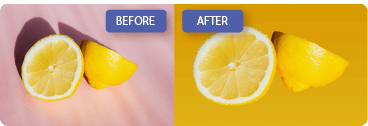
Background removal can be especially useful in various industries such as
- E-commerce
- Product photography
- Graphic design
- Advertising
- and photo editing services
It can help to enhance the overall look of images, improve visual appeal, and make the subject stand out, leading to increased engagement and sales.
Using a minimalist design approach can create a sleek and modern look, drawing attention to the key features of your product or brand.
Customizing the background of an image to fit the theme or style of your product can enhance its visual appeal and make it more relatable to your target audience. For instance, using a forest background for a camping gear product can evoke a sense of adventure and nature.
Background removal service using Pen tool:
To achieve precise and natural-looking results for hard or sharp-edged images, our graphic editors at CPC employ the Photoshop Pen Tool with great care. This meticulous approach ensures flawless clipping paths. To attain perfection, we even zoom in on photographs up to 400% to meticulously trace the edges, guaranteeing impeccable outcomes.
Background Removal for Basic-Shaped Images:

Background Removal for Basic-Shaped Images" is a service or technique used to isolate the main subject in an image with straightforward and easily definable shapes. In this context, "basic-shaped images" typically refer to objects or elements in a picture that have clear, uncomplicated outlines such as rectangles, circles, squares, triangles, and other simple geometric forms
Seamless Background Removal service: Perfecting Round, Straight, Curved, and Rectangular Objects like Books, Balls, Plates, Eggs, and More.
Background Removal for Medium-Shaped Images:

Background Removal for Medium-Shaped Images" refers to a graphic editing service or technique used to extract the primary subject from images with moderately complex shapes. In this context, "medium-shaped images" typically encompass objects or elements with more intricate outlines compared to basic shapes but are still manageable without extremely detailed or irregular edges.
Precise Clipping Paths: Mastering Curves, Anchors, and Intricate Details in Images Featuring Fingerprints, Earrings, Watches, Apparel, Footwear, and More
Background Removal for Complex-Shaped Images:
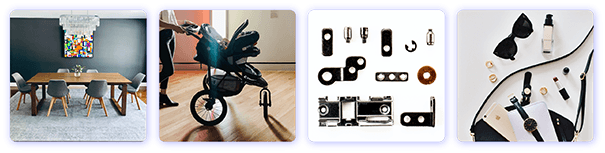
Background Removal for Complex-Shaped Images" is a graphic editing service or technique used to extract the primary subject from images with intricate and challenging shapes. In this context, "complex-shaped images" encompass objects or elements that have highly detailed, irregular, or non-uniform outlines, making the background removal process more demanding.
Advanced Clipping Paths: Perfecting Diagonal-Shaped Products with Complex Curves, Anchor Points, and Intricate Details, from Jewelry to Group Photos, Trees, Gates, Fabrics, and More
There are several techniques for removing backgrounds from images, including manual methods like clipping paths and using automated tools like:
- Background erasers
- Magic wands
- and color range selection in software such as:
- Adobe Photoshop
- Illustrator
- GIMP
- and Canva
Removing image backgrounds is a common task in graphic design, photo editing, and various creative projects. There are several tools and methods you can use to remove backgrounds from images. Here are some popular options:
Adobe Photoshop:
Photoshop is a powerful image editing software that offers several tools for background removal, such as the Magic Wand, Pen Tool, and Select Subject. You can create a selection around the subject and then delete or mask the background.
Adobe Photoshop's Background Eraser Tool:
This tool specifically helps remove backgrounds by sampling colors near the edges of your subject and erasing similarly colored pixels. It's useful for images with distinct subject-background color contrast.
Adobe Illustrator:
Adobe Illustrator:
If your image is a vector graphic, you can use Adobe Illustrator to remove backgrounds easily by selecting and deleting the unwanted areas.
GIMP (GNU Image Manipulation Program):
GIMP is a free and open-source image editing software that offers background removal tools like the Foreground Select Tool and the Paths Tool.
The specific method and tool we choose may depend on the complexity of the image and our familiarity with the software. However, for more complex images with intricate details, we use to use advanced tools like the Pen Tool (Photoshop software) or refine the selection manually.
Keep in mind that background removal may not always yield perfect results, especially with complex or finely detailed images. In such cases, you may need to manually touch up the selection to achieve the desired outcome. Practice and experimentation with these tools will help you become more proficient in background removal.
Here are some common situations when image background removal services can be beneficial:

- E-commerce: Online retailers often need high-quality product images with a pure white or transparent background to showcase their products effectively.
- Catalogs: Printing and publishing companies require high-quality images with uniform backgrounds for catalogs, brochures, and magazines.
- Advertising: Ad agencies and marketers use background removal services to create visually stunning ads that capture attention and promote their products.
- Website design: Website designers use images with transparent backgrounds to create clean, modern, and visually appealing websites that stand out.
- Social media: Social media managers use background removal services to create visually compelling images that increase engagement and drive traffic.
- Photo editing: Professional photographers and photo editors use background removal services to edit images and create stunning visuals for their clients.
- Fashion: Fashion designers and retailers use background removal services to showcase their clothing and accessories without any distractions in the background.
- Real estate: Real estate agents use background removal services to enhance their property listings with high-quality images that showcase the property features.
- Photo albums: People use background removal services to create personalized photo albums, scrapbooks, and other photo-based memorabilia.
- Graphic design: Graphic designers use background removal services to create logos, flyers, posters, and other promotional materials with transparent or custom backgrounds.
In summary, image background removal services are useful in many fields that require high-quality images with uniform, customized, or transparent backgrounds to enhance the visual impact, promote products, and create engaging visuals for a variety of media.
The cost of removing background from images may vary based on the intricacy of the image and the methodologies required to achieve the desired end result. For a more precise estimate, take a look at the pricing tiers for image masking and clipping path solutions, which are determined by the level of complexity for each service.
Removing backgrounds from images typically involves using image editing software like Adobe Photoshop to manually or automatically select and erase the background, leaving only the foreground subject. The process can vary in complexity depending on factors such as the level of detail in the image and the desired quality of the final result.
Places where background removal services can be especially useful:
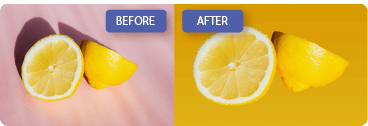
Background removal can be especially useful in various industries such as
- E-commerce
- Product photography
- Graphic design
- Advertising
- and photo editing services
It can help to enhance the overall look of images, improve visual appeal, and make the subject stand out, leading to increased engagement and sales.
Using a minimalist design approach can create a sleek and modern look, drawing attention to the key features of your product or brand.
Customizing the background of an image to fit the theme or style of your product can enhance its visual appeal and make it more relatable to your target audience. For instance, using a forest background for a camping gear product can evoke a sense of adventure and nature.
There are several techniques for removing backgrounds from images, including manual methods like clipping paths and using automated tools like:
- Background erasers
- Magic wands
- and color range selection in software such as:
- Adobe Photoshop
- GIMP
- and Canva
Removing image backgrounds is a common task in graphic design, photo editing, and various creative projects. There are several tools and methods you can use to remove backgrounds from images. Here are some popular options:
Adobe Photoshop:
Photoshop is a powerful image editing software that offers several tools for background removal, such as the Magic Wand, Pen Tool, and Select Subject. You can create a selection around the subject and then delete or mask the background.
Adobe Photoshop's Background Eraser Tool:
This tool specifically helps remove backgrounds by sampling colors near the edges of your subject and erasing similarly colored pixels. It's useful for images with distinct subject-background color contrast.
Adobe Illustrator:
Adobe Illustrator:
If your image is a vector graphic, you can use Adobe Illustrator to remove backgrounds easily by selecting and deleting the unwanted areas.
GIMP (GNU Image Manipulation Program):
GIMP is a free and open-source image editing software that offers background removal tools like the Foreground Select Tool and the Paths Tool.
The specific method and tool we choose may depend on the complexity of the image and our familiarity with the software. However, for more complex images with intricate details, we use to use advanced tools like the Pen Tool (Photoshop software) or refine the selection manually.
Keep in mind that background removal may not always yield perfect results, especially with complex or finely detailed images. In such cases, you may need to manually touch up the selection to achieve the desired outcome. Practice and experimentation with these tools will help you become more proficient in background removal.
Here are some common situations when image background removal services can be beneficial:

- E-commerce: Online retailers often need high-quality product images with a pure white or transparent background to showcase their products effectively.
- Catalogs: Printing and publishing companies require high-quality images with uniform backgrounds for catalogs, brochures, and magazines.
- Advertising: Ad agencies and marketers use background removal services to create visually stunning ads that capture attention and promote their products.
- Website design: Website designers use images with transparent backgrounds to create clean, modern, and visually appealing websites that stand out.
- Social media: Social media managers use background removal services to create visually compelling images that increase engagement and drive traffic.
- Photo editing: Professional photographers and photo editors use background removal services to edit images and create stunning visuals for their clients.
- Fashion: Fashion designers and retailers use background removal services to showcase their clothing and accessories without any distractions in the background.
- Real estate: Real estate agents use background removal services to enhance their property listings with high-quality images that showcase the property features.
- Photo albums: People use background removal services to create personalized photo albums, scrapbooks, and other photo-based memorabilia.
- Graphic design: Graphic designers use background removal services to create logos, flyers, posters, and other promotional materials with transparent or custom backgrounds.
In summary, image background removal services are useful in many fields that require high-quality images with uniform, customized, or transparent backgrounds to enhance the visual impact, promote products, and create engaging visuals for a variety of media.
The cost of removing background from images may vary based on the intricacy of the image and the methodologies required to achieve the desired end result. For a more precise estimate, take a look at the pricing tiers for image masking and clipping path solutions, which are determined by the level of complexity for each service.
Why do e-commerce entrepreneurs and photographers outsource their background removal projects to Clipping Path Source?
Maximizing your potential and creative output is most efficiently achieved by focusing on what you do best, rather than getting bogged down in laborious photo editing tasks that can consume significant time and effort.
15321
Clients trust us with their image edits
15321
Clients trust us with their image edits
10000
Images are being edited per day
10000
Images are being edited per day
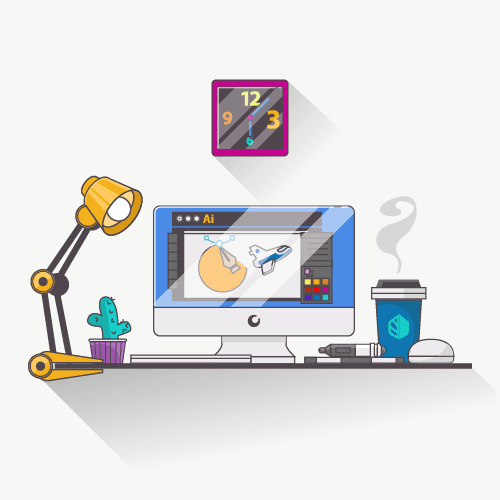
We never use any automated software to remove the backgrounds.
Our hand-crafted approach to image background removal ensures clean and professional images, free of any Photoshop errors while capturing every minor detail. This saves you valuable time and allows you to focus on your creative passions, rather than tedious editing tasks. We take care of the details so you can focus on what you love.
How it works
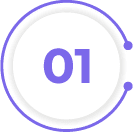
Quote request
Request a quote for the images you need to be edited — we’ll get back to you instantly
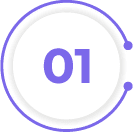
Quote request
Request a quote for the images you need to be edited — we’ll get back to you instantly
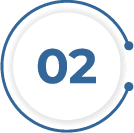
Approve the quote
Approve your quote and give us the green light to get started
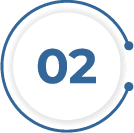
Approve the quote
Approve your quote and give us the green light to get started

Upload
Upload your images, and then let us do the rest

Upload
Upload your images, and then let us do the rest














