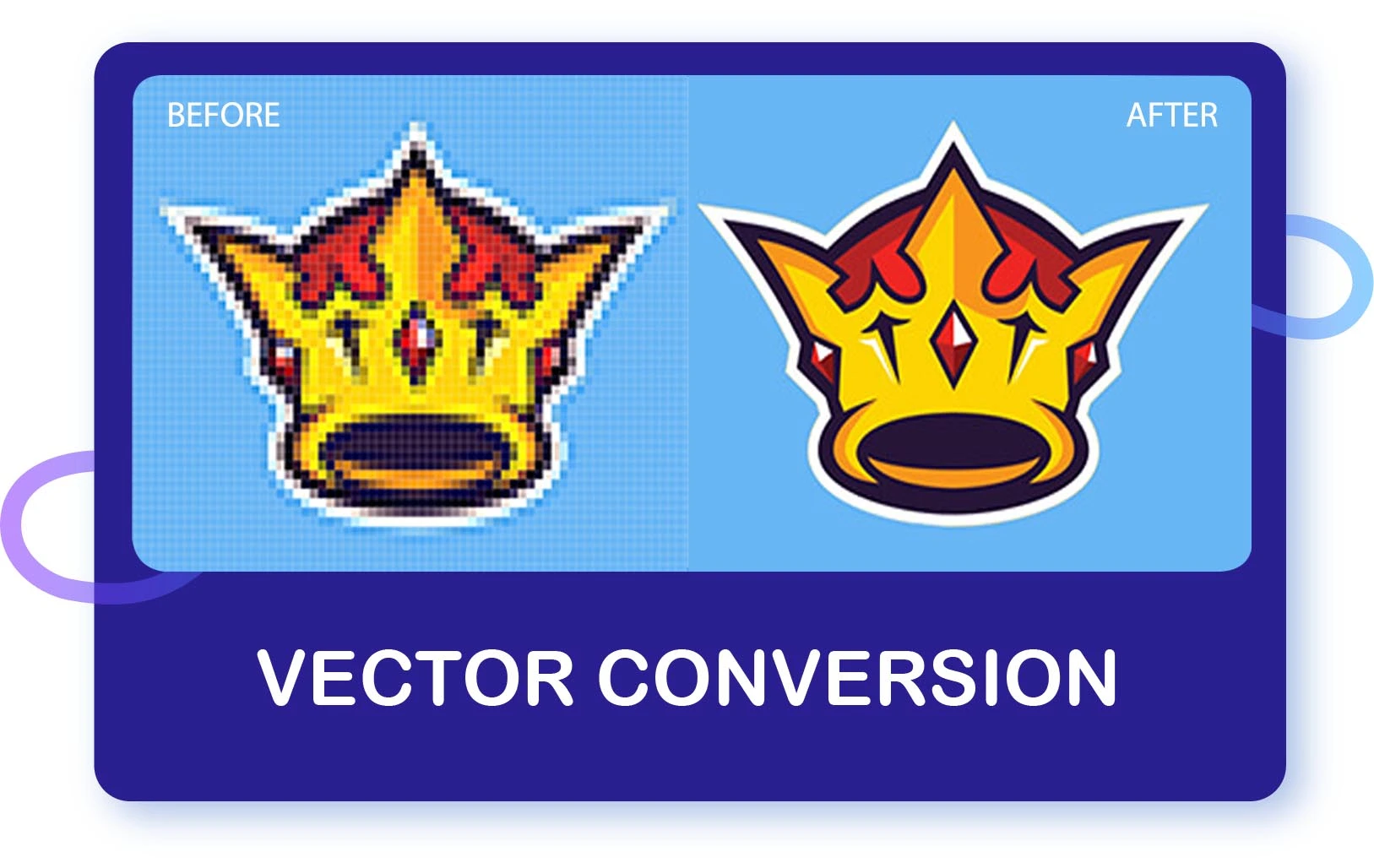Achieving a pristine vector artwork often demands a considerable amount of effort and dedication.
When it comes to resizing logos or images for high-quality printing or screen display, vector conversion is the go-to solution that maintains intricate details and produces clear and smooth lines even at larger sizes, albeit requiring considerable time and patience to accomplish. Nevertheless, you don't have to spend countless hours fine-tuning each vector manually in Photoshop anymore.
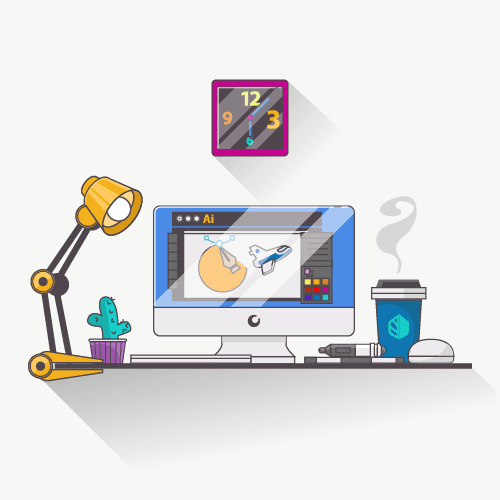
Trust the pros at Clipping Path Source for your vector conversion projects.
Delegate your complex vector conversion tasks to our team of skilled professionals, offering affordable rates starting at $3.99 per image, and receive your detailed designs transformed into vectors with utmost accuracy and efficiency, in as little as 6 hours.
Works
Mastering the Art of vector conversion: Our Top Projects
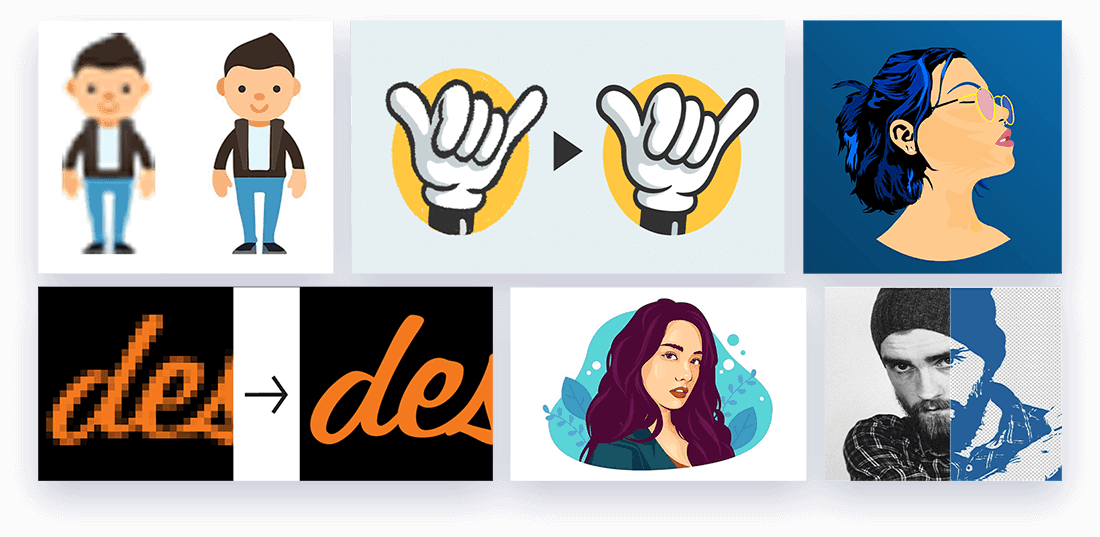
About vector
Raster to vector conversion service
Raster to vector conversion services involve the process of transforming a raster image or bitmap file into a vector graphic, which is a digital image format composed of paths and points instead of pixels.


This conversion allows the image to be scaled up or down without losing quality, as opposed to raster images that tend to become blurry or pixelated when enlarged. Vector graphics are widely used for logos, icons, illustrations, and other designs that require precise lines, curves, and shapes. Vector conversion services are often provided by graphic design companies or freelancers using software tools such as Adobe Illustrator or CorelDRAW.
If you have a photo or blurry image that you want to enlarge then vector conversion is ideal for you. Photos, Images, and logos for banners, vehicle wraps, print marketing materials, T-shirt printing, screen printing and more can lose quality when you enlarge them from the original raster file. Here comes the beauty of vector conversion because converting raster to vector preserves the fine details and gives you a big image with crisp, clean lines.
Converting raster to vector files can be a monotonous and time-consuming task. Outsourcing can free up your precious time at a budget-friendly cost. When we deliver your vector files, you can use them at any size without losing the quality of the image.
Enlarge your image and slogan for the sign at your next trade show, create vector line art to print your logo, or get clean vectors to screen print your emblem on t-shirts. At Clipping Path Source, we manually draw each vector to make sure every detail is captured which will be helpful to enlarge your business.
Converting raster to vector is when raster files are manually recreated in vector format. This process can be automated; however, the results of the automated conversion are typically not good. The best way to truly convert a raster to a vector file is to skillfully recreate the original image by hand.
While automated tools exist for converting raster images to vector format, the most effective method is still to manually recreate the original image by hand.
Raster-to-vector conversion software often produces inaccurate results, creating large files with limited colors and imprecise edges and shapes. Even with sophisticated algorithms, only a human expert can accurately interpret the details of the image and distinguish between object edges and shadows or background.
Therefore, for more intricate or detailed images, relying on human skills and expertise is often necessary to achieve the best quality vector graphics.
Raster files are basically defined by a series of pixels. These pixels cause the image to lose some detail depending on the quality of the photo or image. However, this is normally only seen when the image is enlarged, making it look pixelated (sort of like an 8-bit video game).
Raster files don’t have every detail, they are normally smaller in size. This smaller size makes them great for use on your website or online store. GIFs, PNGs, and JPEGs are ordinary raster file types.
Vector files are described by a series of points that create straight and/or curved paths. This visual information is more mathematical — a series of points on a graph with an X and a Y-axis. Because they’re not composed of pixels, vectors can be resized to any size without giving up quality — vectors are scalable.
PDF, EPS, SVG, and AI files are common types of vector files. Vector files are great for many printed materials such as business cards, T-shirts, mugs, and banners. Vector files are also a good way to sharpen older, fuzzy graphics. And if you are generating a new graphic or logo, it’ll avoid any distortion or quality loss when enlarging or printing the image.
To convert a vector image to a raster image, you will need to use a graphic design software such as Adobe Photoshop, Illustrator, or similar tools. Here are the steps to follow:
1
Open your vector image in the graphic design software of your choice.
2
Choose "File" and then "Export" or "Save As" to save a copy of the image in a raster format.
3
In the export or save settings, choose the file format you want to save the image in, such as JPEG, PNG, or TIFF.
4
Set the desired resolution and size for the raster image. Keep in mind that raster images have a fixed resolution, so choose a high enough resolution for your intended use.
5
Preview the image to ensure it looks as you want it to.
6
Finally, save the image and it will be converted to a raster format.
Note that when converting a vector image to a raster image, the image will lose its scalability and may not look as sharp when scaled up. Therefore, it's important to choose the appropriate resolution for your intended use to ensure the best possible quality.
Accepted file types
- .psd
- .jpg
- .giff
- .png
Return file types
- .eps
- .svg
- .ai
Vector conversion projects can vary in complexity, ranging from a simple one-color logo to a highly detailed piece of artwork with multiple colors. Our pricing is based on the level of work involved and the complexity of the image, ensuring that our rates are fair and consistent regardless of which designer you work with. While each image is unique, we follow standard pricing guidelines to provide clarity and transparency.
Here's a breakdown of our pricing for vector conversion projects:
Simple logos - $3.99 per image
Great for:
- Simple logos
- Icons
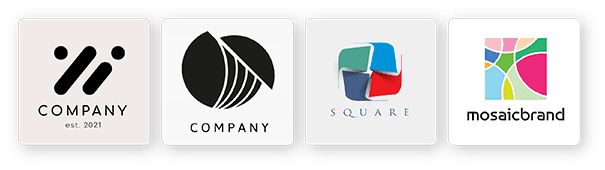
Medium complexity logo – $7.99 per image
These vector conversions require more advanced skills and techniques, as they involve intricate shapes with multiple layers, intricate and flowing curves, a wide range of colors and shades, and a significant amount of text and typography.
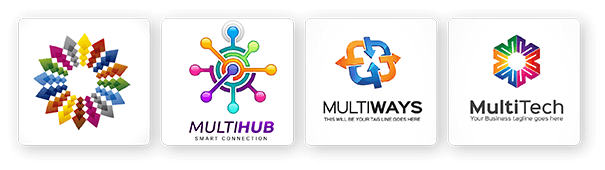
Complex logos – $16.99 per image
Sophisticated vector conversion is necessary for intricate logos with detailed edges, multiple colors, and shading.
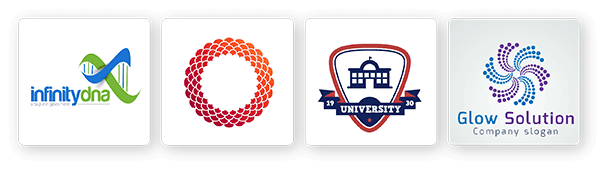
Anyway, where you’re located doesn’t matter, we have a sales and support team that works 24/7 to serve our international clientele. If a client deadline is looming, a business launch is around the corner, or another pressing timeline hits your desk and you can’t take a decision on what to do then Clipping Path Source is an efficient vector conversion solution for you.
You may upload files of any size up to 5 GB through our customer portal. When your files are ready, you can download them directly from our customer portal as well.
If you feel like collecting your digital pictures into any graph you favor. The way in which means you protect your minutes provides you the range to change the picture. Your watch stores pictures like pixels of a diversity of insignia. Raster Pictures is able to abridge with the help of an editor to assist change pixels. On the additional side, Vector similes are collective forms that know how to be distorted in the direction of bitmaps merely for the cause of survey display. The final is additional on hand to take mind and permits a figure of cutting individuality such as resize, shift, delete or turn. Clipping Path Source (CPS) worldwide powerful in the armed forces of vector to raster photo alteration and also be able to take to you a worshipper of linked services including Photo Retouching, Clipping Path, Image Manipulation, Image Masking, Picture augmentation, Photo Editing, Vector to Raster Photo, Picture stitching, and Picture Shading.
Swollen bitmap penalty in an overcome of ease still as you can build it whiz absent of a vector picture through no stoppage at all. Clipping Path Source (CPS) is a single of the important aspects to be cautious when pictures or text need to be changed later. It can be difficult to modify a raster picture where a vector picture simply is able to have griped. To modify a raster image, primary you need to change every pixel which includes the image, which might be a huge job. We greeting to you at Clipping Path Source (CPS) for your wants that the armed forces of vector to raster photo. We use the marker tool by giving make a vector photo. As fine, we help you to build the most outstanding quality photos during exchange raster to vector through our vector configuration software agenda.
You as well can make bigger, pinch, and wind vector images as you satisfy devoid of any disgrace. If you hope 3D symbol, your images need income in vector figures. Rotate your images, move your photos, make mirror photos, or make difficult photos. Switch your vector to a raster image & make catalogs, brochures, and logos. Expand a poster to notice magnitudes during the like simplicity. Keep up lifelike fineness through scheming over to the vector photos. Clipping Path Source (CPS) has the selection of online talks to speak all regarding your supplies and create you free beginning any of your doubts. We powerfully have faith that a lifelong family member entirely depends on combined gratitude and consideration.


Raster to vector conversion services involve the process of transforming a raster image or bitmap file into a vector graphic, which is a digital image format composed of paths and points instead of pixels. This conversion allows the image to be scaled up or down without losing quality, as opposed to raster images that tend to become blurry or pixelated when enlarged. Vector graphics are widely used for logos, icons, illustrations, and other designs that require precise lines, curves, and shapes. Vector conversion services are often provided by graphic design companies or freelancers using software tools such as Adobe Illustrator or CorelDRAW.
If you have a photo or blurry image that you want to enlarge then vector conversion is ideal for you. Photos, Images, and logos for banners, vehicle wraps, print marketing materials, T-shirt printing, screen printing and more can lose quality when you enlarge them from the original raster file. Here comes the beauty of vector conversion because converting raster to vector preserves the fine details and gives you a big image with crisp, clean lines.
Converting raster to vector files can be a monotonous and time-consuming task. Outsourcing can free up your precious time at a budget-friendly cost. When we deliver your vector files, you can use them at any size without losing the quality of the image.
Enlarge your image and slogan for the sign at your next trade show, create vector line art to print your logo, or get clean vectors to screen print your emblem on t-shirts. At Clipping Path Source, we manually draw each vector to make sure every detail is captured which will be helpful to enlarge your business.
Converting raster to vector is when raster files are manually recreated in vector format. This process can be automated; however, the results of the automated conversion are typically not good. The best way to truly convert a raster to a vector file is to skillfully recreate the original image by hand.
While automated tools exist for converting raster images to vector format, the most effective method is still to manually recreate the original image by hand.
Raster-to-vector conversion software often produces inaccurate results, creating large files with limited colors and imprecise edges and shapes. Even with sophisticated algorithms, only a human expert can accurately interpret the details of the image and distinguish between object edges and shadows or background.
Therefore, for more intricate or detailed images, relying on human skills and expertise is often necessary to achieve the best quality vector graphics.
Raster files are basically defined by a series of pixels. These pixels cause the image to lose some detail depending on the quality of the photo or image. However, this is normally only seen when the image is enlarged, making it look pixelated (sort of like an 8-bit video game).
Raster files don’t have every detail, they are normally smaller in size. This smaller size makes them great for use on your website or online store. GIFs, PNGs, and JPEGs are ordinary raster file types.
Vector files are described by a series of points that create straight and/or curved paths. This visual information is more mathematical — a series of points on a graph with an X and a Y-axis. Because they’re not composed of pixels, vectors can be resized to any size without giving up quality — vectors are scalable.
PDF, EPS, SVG, and AI files are common types of vector files. Vector files are great for many printed materials such as business cards, T-shirts, mugs, and banners. Vector files are also a good way to sharpen older, fuzzy graphics. And if you are generating a new graphic or logo, it’ll avoid any distortion or quality loss when enlarging or printing the image.
To convert a vector image to a raster image, you will need to use a graphic design software such as Adobe Photoshop, Illustrator, or similar tools. Here are the steps to follow:
1
Open your vector image in the graphic design software of your choice.
2
Choose "File" and then "Export" or "Save As" to save a copy of the image in a raster format.
3
In the export or save settings, choose the file format you want to save the image in, such as JPEG, PNG, or TIFF.
4
Set the desired resolution and size for the raster image. Keep in mind that raster images have a fixed resolution, so choose a high enough resolution for your intended use.
5
Preview the image to ensure it looks as you want it to.
6
Finally, save the image and it will be converted to a raster format.
Note that when converting a vector image to a raster image, the image will lose its scalability and may not look as sharp when scaled up. Therefore, it's important to choose the appropriate resolution for your intended use to ensure the best possible quality.
Accepted file types
- .psd
- .jpg
- .giff
- .png
Return file types
- .eps
- .svg
- .ai
Vector conversion projects can vary in complexity, ranging from a simple one-color logo to a highly detailed piece of artwork with multiple colors. Our pricing is based on the level of work involved and the complexity of the image, ensuring that our rates are fair and consistent regardless of which designer you work with. While each image is unique, we follow standard pricing guidelines to provide clarity and transparency.
Here's a breakdown of our pricing for vector conversion projects:
Simple logos - $3.99 per image
Great for:
- Simple logos
- Icons
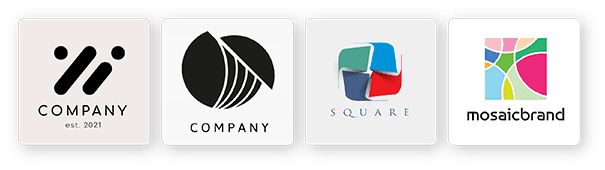
Medium complexity logo – $7.99 per image
These vector conversions require more advanced skills and techniques, as they involve intricate shapes with multiple layers, intricate and flowing curves, a wide range of colors and shades, and a significant amount of text and typography.
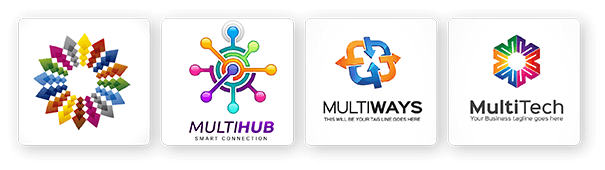
Complex logos – $16.99 per image
Sophisticated vector conversion is necessary for intricate logos with detailed edges, multiple colors, and shading.
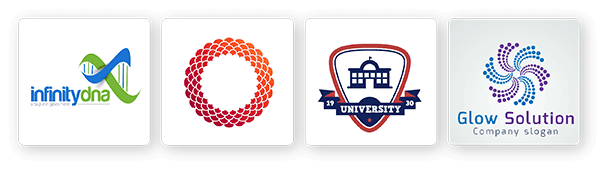
Anyway, where you’re located doesn’t matter, we have a sales and support team that works 24/7 to serve our international clientele. If a client deadline is looming, a business launch is around the corner, or another pressing timeline hits your desk and you can’t take a decision on what to do then Clipping Path Source is an efficient vector conversion solution for you.
You may upload files of any size up to 5 GB through our customer portal. When your files are ready, you can download them directly from our customer portal as well.
If you feel like collecting your digital pictures into any graph you favor. The way in which means you protect your minutes provides you the range to change the picture. Your watch stores pictures like pixels of a diversity of insignia. Raster Pictures is able to abridge with the help of an editor to assist change pixels. On the additional side, Vector similes are collective forms that know how to be distorted in the direction of bitmaps merely for the cause of survey display. The final is additional on hand to take mind and permits a figure of cutting individuality such as resize, shift, delete or turn. Clipping Path Source (CPS) worldwide powerful in the armed forces of vector to raster photo alteration and also be able to take to you a worshipper of linked services including Photo Retouching, Clipping Path, Image Manipulation, Image Masking, Picture augmentation, Photo Editing, Vector to Raster Photo, Picture stitching, and Picture Shading.
Swollen bitmap penalty in an overcome of ease still as you can build it whiz absent of a vector picture through no stoppage at all. Clipping Path Source (CPS) is a single of the important aspects to be cautious when pictures or text need to be changed later. It can be difficult to modify a raster picture where a vector picture simply is able to have griped. To modify a raster image, primary you need to change every pixel which includes the image, which might be a huge job. We greeting to you at Clipping Path Source (CPS) for your wants that the armed forces of vector to raster photo. We use the marker tool by giving make a vector photo. As fine, we help you to build the most outstanding quality photos during exchange raster to vector through our vector configuration software agenda.
You as well can make bigger, pinch, and wind vector images as you satisfy devoid of any disgrace. If you hope 3D symbol, your images need income in vector figures. Rotate your images, move your photos, make mirror photos, or make difficult photos. Switch your vector to a raster image & make catalogs, brochures, and logos. Expand a poster to notice magnitudes during the like simplicity. Keep up lifelike fineness through scheming over to the vector photos. Clipping Path Source (CPS) has the selection of online talks to speak all regarding your supplies and create you free beginning any of your doubts. We powerfully have faith that a lifelong family member entirely depends on combined gratitude and consideration.
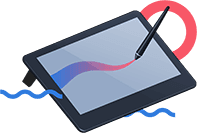
Why do e-commerce entrepreneurs and photographers outsource their vector conversion projects to Clipping Path Source?
Unleash your creative potential by leaving the tedious task of hand-converting vectors in Illustrator behind.
15321
Clients trust us with their image edits
10000
Images are being edited per day
15321
Clients trust us with their image edits
10000
Images are being edited per day
How it works
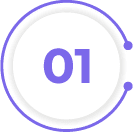
Quote request
Request a quote for the images you need to be edited — we’ll get back to you instantly
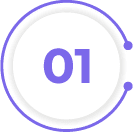
Quote request
Request a quote for the images you need to be edited — we’ll get back to you instantly
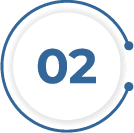
Approve the quote
Approve your quote and give us the green light to get started
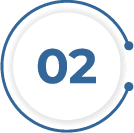
Approve the quote
Approve your quote and give us the green light to get started

Upload
Upload your images, and then let us do the rest

Upload
Upload your images, and then let us do the rest