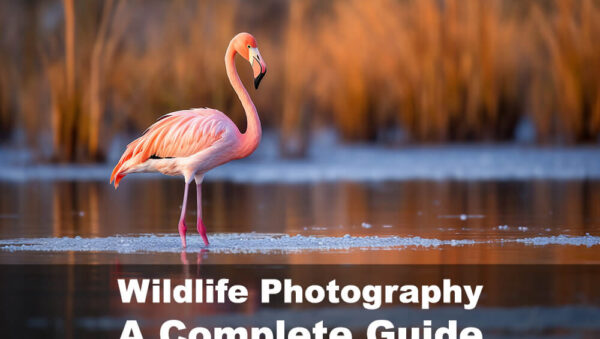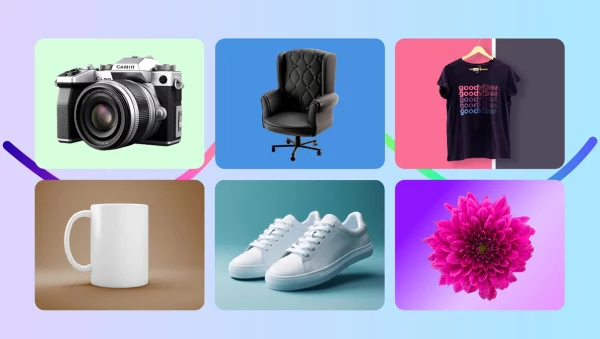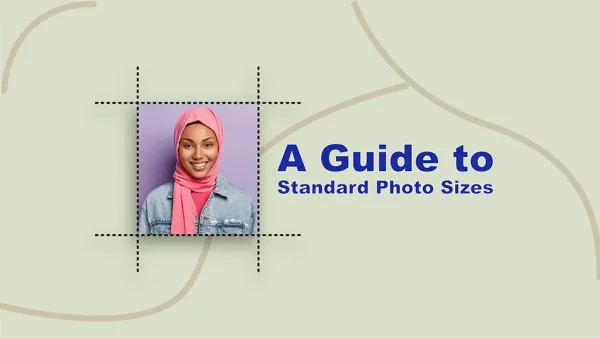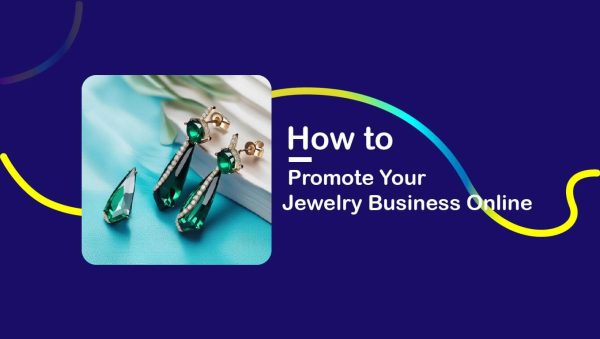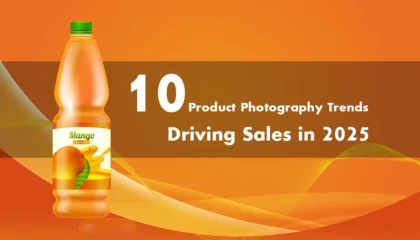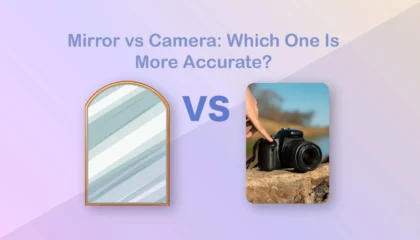Sony vs Canon: Which One is Better for Photographers?
Friday, 14 June 2024
Selecting the right camera can profoundly influence your photography journey. Among the leading brands, Sony and Canon frequently dominate the conversation. Both companies have unique strengths and loyal user bases, making the decision between them quite complex. Canon, a longstanding leader in the industry, is renowned for its reliable and versatile DSLR cameras. Conversely, Sony,
- Published in Review
Wildlife Photography: A Complete Guide
Thursday, 06 June 2024
Defining and Achieving Emphasis in Photography The concept of emphasis in photography is illustrated in the image below. It highlights the importance of creating focal points in photographs. The crucial element in photography is highlighting to enhance the impact of your images. In order to effectively convey your narrative, it is essential to guide the
- Published in Product Photography
Photography Props: Ultimate Guide to Elevate Your Shots
Tuesday, 05 March 2024
Step into the realm of photography and discover the magic that props can bring to your visuals. Props, akin to supporting actors in a movie, are the subtle yet transformative elements that turn a mere photograph into a captivating work of art. They contribute to the narrative, add layers of meaning, and evoke specific emotions
- Published in Product Photography
Types of Cameras: Your Ultimate Guide to Choosing the Right Gear
Saturday, 02 March 2024
Photography is a fascinating realm, allowing us to freeze moments, convey narratives, and unleash our artistic flair. However, the sheer variety of available cameras, spanning from the camera embedded in our phones to the sophisticated tools used by professionals, can be quite overwhelming. In the following blog, we embark on a journey to demystify the
- Published in Review
An Exhaustive Guide to Standard Photo Sizes
Saturday, 03 February 2024
Ensuring the right photo size is crucial for achieving visually appealing results in any type of photography, be it for web or print. The dimensions of your photos play a pivotal role in captivating your audience. This guide aims to provide comprehensive insights into the importance of photo sizes and the standards you should adhere
- Published in Tips and tricks
How to Promote Your Jewelry Business Online
Monday, 29 January 2024
The surge in eCommerce popularity is undeniable, reflecting the pervasive integration of technology into our daily lives. More and more people now prefer the convenience of online shopping, and this trend has not spared the jewelry industry. With the establishment of online stores, retailers are capitalizing on the advantages of digital platforms, such as saving
- Published in Ecommerce business, Tips and tricks