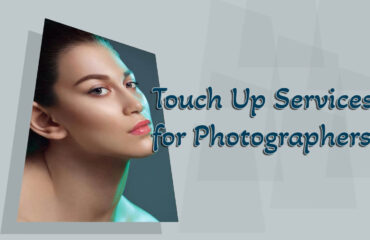If you are a beginner and want to learn the basics of Photo retouching and photoshop then this article is for you. In this article, we are going to discuss the skin photoshop retouching technique by using Photoshop. Everyone thinks that using photoshop is very tricky but it is not true. This technique is something that comes in very handy. Especially when you just need to edit the basic touch-ups for a magazine cover, an e-commerce store, and several promotional banners. Well, here we are going to show you some basic tips and tricks on doing skin retouching like a pro. So, let’s go ahead and get started:
Amazing and lots of photo Retouching tools:
Photoshop is basically a costly software program. And beginners generally get confused while using Photoshop for the first time because it contains lots of tools for editing photos. It is always recommended to learn using the right tool which helps in saving time.

Perfect Photo Retouching Techniques:
There are various photos on e-commerce websites that are not retouched properly or are excessively edited. So this is always advised to beginners to make the photographs look real by properly maintaining the details, textures as well as color.
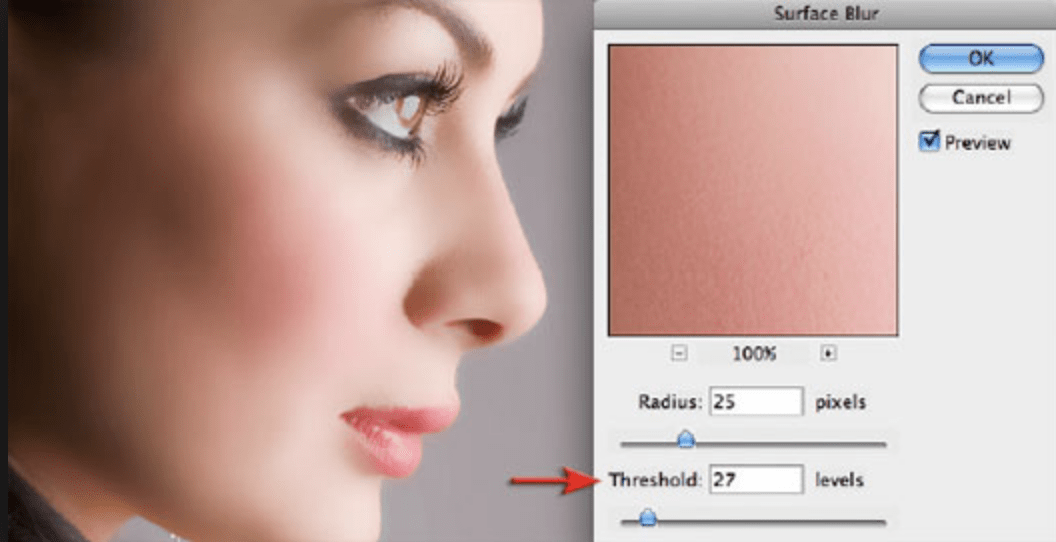
Removing Blemishes:
This is something very interesting. Everyone wants to look flawless with even-toned skin in the photos. So to attain that look, it is very important to learn the perfect way for removing pimples and blemishes along with properly maintaining the texture of the skin.

Editing of Eyes:
No matter how attractive the photograph is if the person’s eye doesn’t look perfect, the photo becomes useless. Eyes are known as the soul of photographs. So to enhance that look it is very important to edit the eyes in the right way. The editor needs to add color, enhance the eyelashes for the pop-up look, removing veins by sharpening the eyes.

Mouth and Lips:
If the mouth, as well as the lips, are cracked, chapped, and dried in the photo, it loses the beauty of the person in the photograph. So here is where photoshop works, the editor needs to learn the right way to edit the skin damage by adding natural colors. Not only this, but to enhance and attain the look, it is very important to make the lips and mouth as natural as possible.

Retouching of Hair:
Along with the face, it is also important to learn how to retouch the hair. You can create individual hair strands which can be done with photoshop brushes. Not only that, but you can also remove unwanted hair.

Retouch and Reshape the entire body:
This is the most important thing in photoshop which most people tend to ignore. The beginners are always advised to retouch the entire body by smoothening the skin, concealing the imperfections as well as re-shape the entire body by creating a flattering look.
So these are some of the points which should be kept in mind by beginners while retouching photos. In the next article, we will talk about the steps on how to exactly reshape the photos.