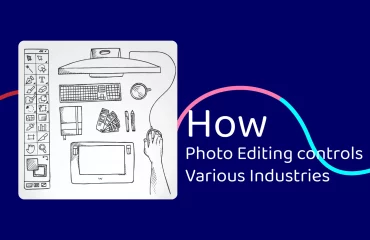Amazon image editing requirements:
When it comes to selling products on Amazon, optimizing your product images is crucial for attracting potential customers and making sales. The images you use are the first thing customers see when browsing through Amazon, and they can make or break a sale. In this article, we’ll cover ten tips for Amazon image editing requirements to help you increase your sales and improve your brand image.
-
Use High-Quality Images

Using high-quality images in Amazon ecommerce product image optimization is crucial for attracting customers, increasing sales, and maintaining a professional brand image. High-quality images can help customers visualize your product and make informed purchase decisions. In contrast, low-quality images can be unappealing, and unclear, and can even make your product look untrustworthy.
Why use high-quality images in Amazon image optimization?
- Attract customers: High-quality images can attract customers and encourage them to click on your product listing. Customers are more likely to engage with your brand if the product images are clear and visually appealing.
- Increase sales: Using high-quality images can increase sales by helping customers visualize the product and make informed purchase decisions. By providing customers with clear and detailed images, they are more likely to feel confident in their purchase and complete the transaction.
- Professional brand image: High-quality images can help you maintain a professional brand image. It demonstrates your commitment to quality and attention to detail, which can increase customer trust and loyalty.
- Meet Amazon’s guidelines: Amazon has strict guidelines for product images, and using high-quality images can help you meet those guidelines. Low-quality images may be rejected by Amazon, resulting in lower visibility and sales.
How to use high-quality images in Amazon image optimization?
- Use a high-resolution camera: Use a high-resolution camera when taking product images to ensure that they are clear and detailed. Low-resolution images can appear pixelated and blurry, which can be unappealing to customers.
- Focus on the product: Make sure that the product is the focus of the image. Avoid including distracting backgrounds or props that can take away from the product itself.
- Use multiple angles: Use multiple angles to showcase different features and aspects of the product. This can help customers visualize the product in their own space and make informed purchase decisions.
- Edit the image: Use photo editing software to enhance the image, such as adjusting the brightness, contrast, or color balance. However, make sure that the edited image still accurately represents the product.
Overall, using high-quality images in Amazon image optimization is essential for attracting customers, increasing sales, maintaining a professional brand image, and meeting Amazon’s guidelines. By using a high-resolution camera, focusing on the product, using multiple angles, and editing the image, you can create high-quality product images that will help drive sales and increase customer trust in your brand.
-
Show Multiple Angles

Showing multiple angles of your product is an important aspect of Amazon image optimization. It can help customers get a better understanding of what they’re buying and can increase their confidence in your product. By showing your product from different angles, you can highlight its features and showcase its details.
Why is it important to show multiple angles?
Showing multiple angles of your product is important for several reasons:
- Provides a more accurate representation of your product: When customers see your product from different angles, they can get a better idea of what it looks like in real life. This can help to reduce the likelihood of returns and increase customer satisfaction.
- Increases customer confidence: When customers have a clear understanding of what they’re buying, they are more likely to feel confident in their purchase. By showing multiple angles of your product, you can increase customer confidence and encourage them to make a purchase.
- Helps customers make informed decisions: Customers want to make informed decisions when buying products online. By showing multiple angles of your product, you can help customers make informed decisions based on the product’s features and appearance.
How to show multiple angles?
- Use a 360-degree view: A 360-degree view allows customers to see your product from all angles by using a series of images that are stitched together. This can be an effective way to showcase your product’s features and details.
- Use multiple images: If you’re unable to create a 360-degree view, consider using multiple images to show your product from different angles. For example, you could use images that show your product from the front, back, sides, and top.
- Show your product in use: Consider using images that show your product in use or in different environments. This can help customers understand how the product works and how it might fit into their lives.
- Use close-up images: Close-up images can help to highlight specific features of your product. Consider using close-up images that show the texture, material, or other important details of your product.
Overall, showing multiple angles of your product is an important aspect of Amazon image optimization. By providing a more accurate representation of your product, increasing customer confidence, and helping customers make informed decisions, you can improve the chances of a successful sale.
-
Use Infographics
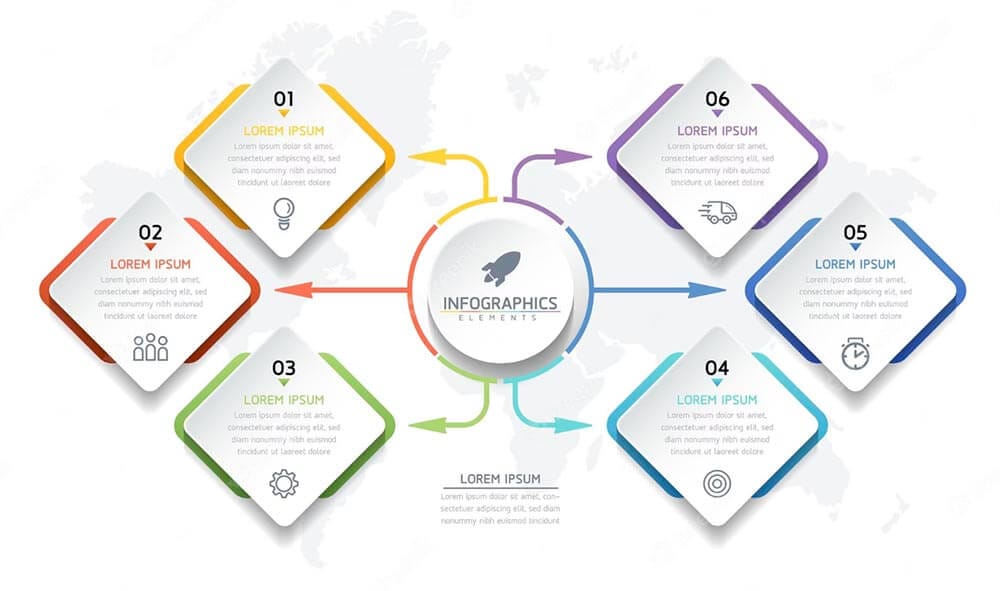
Using infographics in Amazon image optimization is a powerful way to convey information about your product in an engaging and visually appealing way. Infographics can help you showcase important details, features, and benefits of your product, and make it easier for customers to understand what your product is all about.
Why use infographics in Amazon image optimization?
- Visual appeal: Infographics are visually appealing and can help your product stand out from the competition. They can be used to highlight the most important features of your product and convey key information in a way that is easy to understand.
- Increased engagement: Infographics can increase customer engagement with your product listing. By providing information in an interesting and visually appealing way, customers are more likely to spend time on your product page and engage with your brand.
- Improved comprehension: Infographics can help customers understand complex information about your product. They can be used to explain technical features or show how your product works, making it easier for customers to understand what they are buying.
- Increased conversion rates: Infographics can help increase conversion rates by providing customers with the information they need to make a purchase decision. By highlighting the features and benefits of your product, customers are more likely to feel confident in their purchase and complete the transaction.
How to use infographics in Amazon image optimization?
- Highlight key features: Use infographics to highlight the key features of your product. This could include dimensions, materials, or special features that set your product apart from the competition.
- Explain how it works: If your product has a complex function or unique use, use an infographic to show customers how it works. This can help customers understand how the product fits into their lives and increase the likelihood of a purchase.
- Showcase benefits: Use an infographic to showcase the benefits of your product. This could include benefits for the customer, such as improved performance, or benefits for the environment, such as eco-friendliness.
- Use a simple design: Keep your infographic design simple and easy to read. Use clear, concise language and bold graphics to convey your message.
Overall, using infographics in Amazon image optimization is an effective way to showcase important information about your product in an engaging and visually appealing way. By highlighting key features, explaining how your product works, and showcasing its benefits, you can increase customer engagement and improve conversion rates.
-
Use White Backgrounds
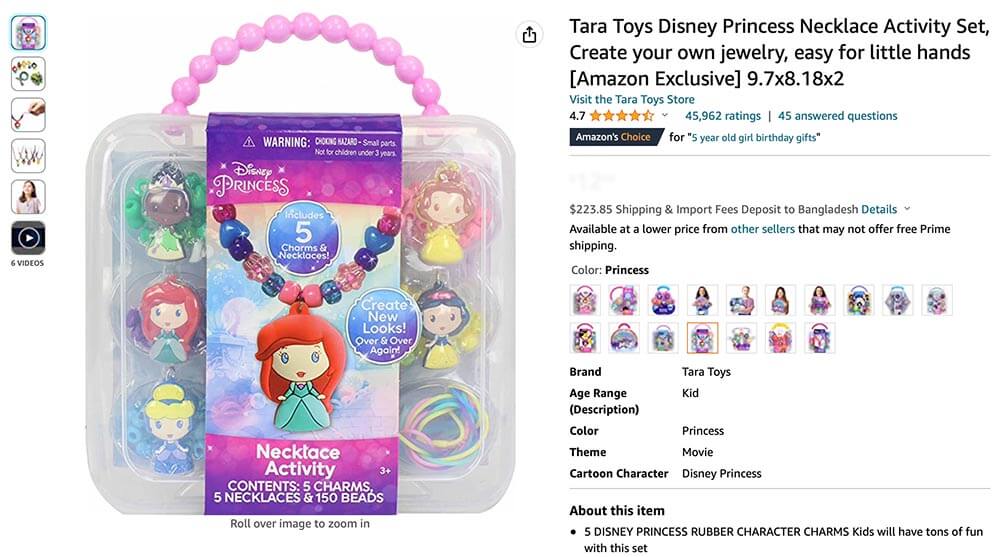
Using white backgrounds in Amazon image optimization is a crucial aspect of creating high-quality product images that meet Amazon’s guidelines. Amazon requires product images to have a white background as it helps customers focus on the product itself and creates a consistent and professional look across the platform.
Why use white backgrounds in Amazon image optimization?
- Consistency: Amazon requires product images to have a white background to maintain a consistent look and feel across the platform. This makes it easier for customers to browse and compare products, as they are not distracted by different backgrounds.
- Focus on the product: Using a white background helps customers focus on the product itself, without any distractions. It allows the product to stand out and be the center of attention.
- Professional look: Using a white background creates a professional and polished look for your product images. It makes your brand appear more trustworthy and reliable to customers, which can increase their confidence in your product.
- Increased visibility: Amazon’s search algorithm favors product images with a white background, making it more likely that your product will appear in search results and be seen by potential customers.
How to use white backgrounds in Amazon image optimization?
- Use a pure white background: When creating product images for Amazon, use a pure white background to ensure that it meets Amazon’s guidelines. Any shades of off-white, cream, or gray may not be acceptable and can result in your images being rejected.
- Avoid shadows and reflections: Make sure that there are no shadows or reflections on the white background. This can make the image appear unprofessional and may not meet Amazon’s guidelines.
- Use consistent lighting: Use consistent lighting when taking product images to ensure that the white background appears the same in all images. Inconsistent lighting can cause the background to appear in different shades of white, which can be distracting for customers.
- Edit the image: If necessary, edit the image to make the background pure white. This can be done using photo editing software such as Photoshop or Canva.
Overall, using white backgrounds in Amazon image optimization is an essential aspect of creating high-quality product images that meet Amazon’s guidelines. By maintaining consistency, focusing on the product, creating a professional look, and increasing visibility, using white backgrounds can help increase sales and improve customer confidence in your brand.
-
Use Lifestyle Images

Using lifestyle images in Amazon image optimization is a great way to showcase the use and context of the product in real-life situations. These images can help customers visualize how the product can fit into their lives, creating a more emotional connection to the product and increasing the likelihood of purchase.
Why use lifestyle images in Amazon image optimization?
- Showcase the product in use: Lifestyle images show the product in use, which can help customers understand the context and benefits of the product. This can create a stronger emotional connection to the product and increase the likelihood of purchase.
- Stand out from competitors: Lifestyle images can help your product stand out from competitors. They create a more unique and personal feel to the product, which can help differentiate it from other similar products.
- Increase customer engagement: Lifestyle images can increase customer engagement and encourage them to interact with the product listing. They can spend more time on the listing, imagining themselves using the product and considering the purchase.
- Meet Amazon’s guidelines: Amazon allows the use of lifestyle images in product listings, and they can help you meet Amazon’s guidelines for high-quality product images.
How to use lifestyle images in Amazon image optimization?
- Show the product in use: Use lifestyle images to show the product in use, such as a person wearing the clothing or using the product in a real-life setting. Make sure the images accurately reflect how the product is used.
- Use high-quality images: Ensure that the lifestyle images are of high quality, with proper lighting and focus. Avoid using blurry or low-resolution images that may be unappealing to customers.
- Create a story: Use lifestyle images to create a story around the product. Showcase how the product can fit into the customer’s lifestyle, and create an emotional connection to the product.
- Use consistent branding: Ensure that the lifestyle images match the overall branding and style of the product listing. This helps create a cohesive look and feel, increasing the professionalism of the product listing.
Overall, using lifestyle images in Amazon image optimization is an excellent way to showcase the product in use, stand out from competitors, increase customer engagement, and meet Amazon’s guidelines for high-quality product images. By showing the product in use, using high-quality images, creating a story, and using consistent branding, you can create lifestyle images that will help drive sales and increase customer trust in your brand.
-
Show the Scale of Your Product
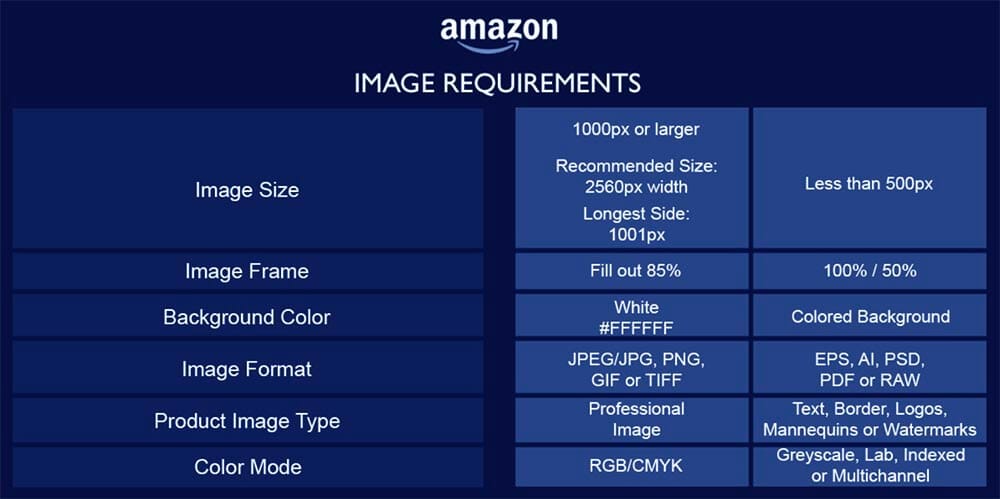
Showing the scale of your product in Amazon image optimization is important as it can help customers get a better idea of the size and dimensions of the product. This can be especially important for products that are available in different sizes or for products that are difficult to judge the size of without seeing them in person.
Why show the scale of your product in Amazon image optimization?
- Avoid customer confusion: By showing the scale of the product, you can avoid customer confusion about the size and dimensions of the product. This can help reduce the likelihood of returns and negative reviews.
- Provide context: Showing the scale of the product can provide context for customers, allowing them to imagine how the product will fit into their space or lifestyle. This can increase the likelihood of purchase and create a stronger emotional connection to the product.
- Meet Amazon’s guidelines: Amazon requires that product images accurately represent the size and dimensions of the product. By showing the scale of the product, you can meet these guidelines and avoid potential issues with Amazon.
- Stand out from competitors: Showing the scale of the product can help your product stand out from competitors. It provides an additional level of detail that can make your product more appealing to customers.
Related Article: How to drive online sales: Effective product photos and descriptions
How to show the scale of your product in Amazon image optimization?
- Use a reference object: Use a reference object in the image, such as a ruler or a common object like a coin, to show the scale of the product. This can give customers a clear idea of the size and dimensions of the product.
- Show the product in context: Show the product in context, such as in a room or with other objects, to provide customers with a better sense of scale. This can help them imagine how the product will fit into their space or lifestyle.
- Use multiple images: Use multiple images to show the product from different angles and with different reference objects. This can provide customers with a more complete understanding of the size and dimensions of the product.
- Use high-quality images: Ensure that the images are of high quality, with proper lighting and focus. Avoid using blurry or low-resolution images that may be unappealing to customers.
Overall, showing the scale of your product in Amazon image optimization is essential for avoiding customer confusion, providing context, meeting Amazon’s guidelines, and standing out from competitors. By using a reference object, showing the product in context, using multiple images, and using high-quality images, you can create product images that accurately represent the size and dimensions of the product, increasing customer trust in your brand and driving sales.
-
Use Consistent Image Sizes
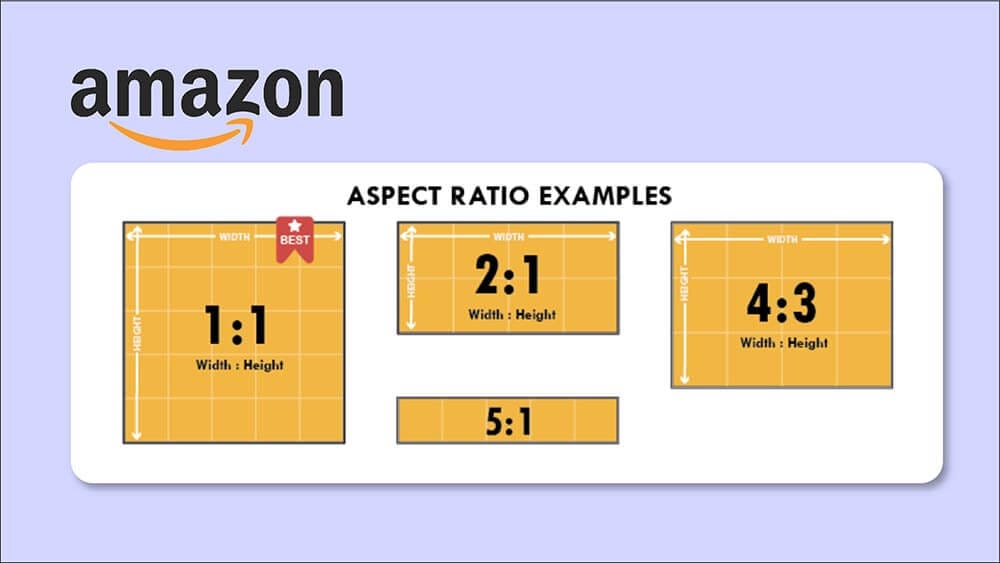
Using consistent image sizes is an important aspect of Amazon image optimization. This refers to the practice of ensuring that all of your product images have the same dimensions and aspect ratio. This can help your product images look more professional and polished, as well as make your Amazon product page more visually appealing and consistent.
Why use consistent image sizes in Amazon image optimization?
- Aesthetically pleasing: Consistent image sizes can make your product page look more aesthetically pleasing and professional. It creates a sense of uniformity that can help your product images stand out and appear more polished.
- Easier to navigate: Consistent image sizes can make it easier for customers to navigate your product page. When all of the images have the same size, it creates a consistent flow that makes it easier for customers to browse through the product images and find the information they need.
- Enhance brand identity: Using consistent image sizes can enhance your brand identity on Amazon. When your product images have a consistent look and feel, it helps to reinforce your brand messaging and creates a sense of continuity across your products.
- Meet Amazon’s guidelines: Amazon has specific guidelines regarding the size and aspect ratio of product images. By using consistent image sizes, you can ensure that your images meet these guidelines and avoid any issues with Amazon.
How to use consistent image sizes in Amazon image optimization?
- Choose a standard image size: Choose a standard image size for all of your product images. This can be based on the dimensions and aspect ratio that Amazon recommends for product images.
- Resize images: If you have existing product images that are not the correct size, you can resize them using photo editing software. This will ensure that all of your product images have the same dimensions and aspect ratio.
- Crop images: If your product images have different aspect ratios, you can crop them to ensure that they all have the same aspect ratio. This will help create a more consistent look and feel across your product images.
- Test your images: After resizing or cropping your product images, test them on your product page to ensure that they look consistent and professional.
Overall, using consistent image sizes in Amazon image optimization is essential for creating a professional and polished look for your product page. By choosing a standard image size, resizing or cropping your product images, and testing your images, you can ensure that your product images are visually appealing and consistent, which can help to drive sales and build brand loyalty.
-
Optimize for Mobile
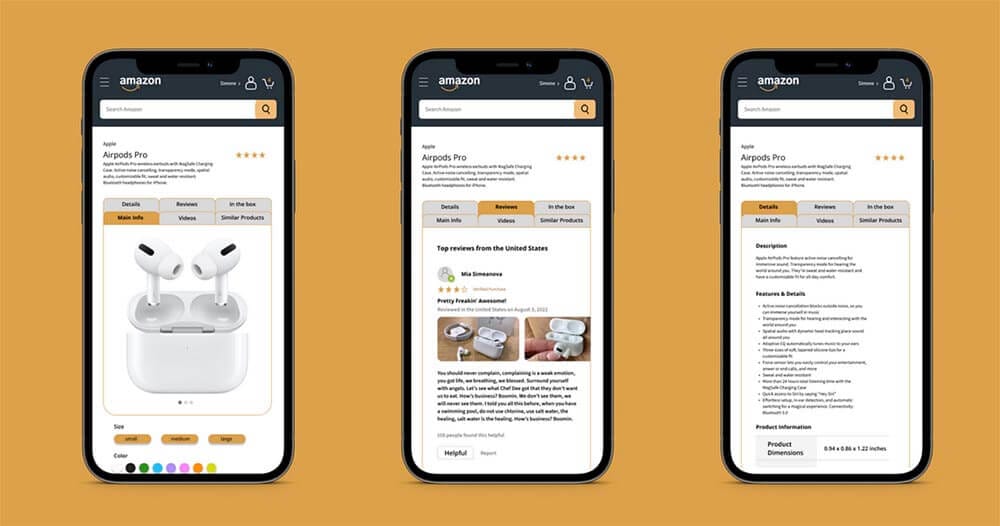
Optimizing your product images for mobile devices is crucial in Amazon image optimization. With the increasing number of customers shopping on their smartphones, it’s important to ensure that your product images are optimized for mobile devices. This means that they should be easy to view and navigate on a smaller screen, without losing any important details or visual impact.
Why optimize product images for mobile in Amazon image optimization?
- More people shop on mobile devices: The majority of online shoppers use their smartphones to browse and buy products. By optimizing your product images for mobile devices, you can reach a larger audience and make it easier for them to view your products.
- Mobile optimization improves customer experience: When customers can easily view and navigate your product images on their mobile devices, it improves their overall experience on your Amazon product page. This can lead to increased engagement, longer browsing times, and higher conversion rates.
- Mobile optimization can boost your search ranking: Amazon’s search algorithm favors mobile-optimized product pages. By optimizing your product images for mobile devices, you can improve your page’s search ranking and visibility.
How to optimize product images for mobile in Amazon image optimization?
- Use high-quality images: Ensure that your product images are high-quality, even when viewed on a smaller screen. Use images that are clear and visually appealing, with good lighting and composition.
- Keep it simple: Avoid cluttered or busy product images that can be difficult to view on a smaller screen. Keep your product images simple and focused on the main product, with a clean and uncluttered background.
- Use close-ups and detailed shots: Use close-up and detailed shots of your product to showcase important details and features. This can be particularly helpful for mobile shoppers, who may not be able to zoom in on the product image.
- Test on mobile devices: Test your product images on different mobile devices to ensure that they are easy to view and navigate. This can help you identify any issues and make necessary adjustments.
- Optimize image file size: Compress your product images to reduce their file size and ensure faster load times on mobile devices. This can help to improve the overall customer experience and reduce bounce rates.
In conclusion, optimizing your product images for mobile devices is an important aspect of Amazon image optimization. By using high-quality images, keeping it simple, using close-ups and detailed shots, testing on mobile devices, and optimizing image file size, you can create a visually appealing and user-friendly product page that appeals to mobile shoppers and improves your search ranking on Amazon.
-
Use Zoomable Images
Using zoomable images is an effective strategy for Amazon image optimization. Zoomable images allow customers to get a closer look at your product and examine its features and details in more detail. This can help customers to make more informed purchasing decisions and can also improve their overall experience on your Amazon product page.
Why use zoomable images in Amazon image optimization?
- Showcase important details: Zoomable images allow customers to view important details and features of your product up close. This can help them to make more informed purchasing decisions and can also improve their confidence in your product.
- Increase engagement: When customers can zoom in on your product images, it can increase their engagement with your product and your brand. This can lead to longer browsing times and higher conversion rates.
- Differentiate from competitors: Using zoomable images can help you stand out from your competitors and showcase your product in a unique and visually appealing way.
How to use zoomable images in Amazon image optimization?
- Use high-quality images: Ensure that your product images are high-quality and visually appealing, even when viewed up close. Use images that are clear and well-lit, with good composition and attention to detail.
- Provide multiple views: Use zoomable images to provide multiple views of your product, including close-ups and detailed shots. This can help customers to see your product from different angles and perspectives.
- Test on different devices: Test your zoomable images on different devices to ensure that they are easy to use and navigate. This can help you identify any issues and make necessary adjustments.
- Optimize for page speed: Large image files can slow down your product page, which can negatively impact the customer experience. Optimize your zoomable images for page speed by compressing the file size and using a content delivery network (CDN) to serve your images.
- Consider 360-degree images: 360-degree images allow customers to view your product from all angles, providing a more immersive experience. Consider using 360-degree images in addition to zoomable images to showcase your product in a unique and visually appealing way.
In conclusion, using zoomable images is an effective strategy for Amazon image optimization. By using high-quality images, providing multiple views, testing on different devices, optimizing for page speed, and considering 360-degree images, you can create a visually appealing and user-friendly product page that showcases your product in the best possible way.
-
Follow Amazon’s Guidelines
Following Amazon’s guidelines are crucial for image optimization on the platform. Amazon has specific guidelines and requirements for product images, and failing to follow these guidelines can result in your product listing being removed or your account being suspended.
Here are some important Amazon image guidelines to follow for image optimization:
- Image quality: Images should be of high quality, with a minimum resolution of 1000 pixels on the longest side. Images should be in focus, well-lit, and show the product accurately.
- Image size: Images should be at least 500 pixels on the longest side, with a maximum file size of 10 MB.
- Image format: Images should be in JPEG, PNG, GIF, or TIFF format.
- Background: Images should have a pure white background (RGB values of 255, 255, 255). Lifestyle images and infographics may have a colored background, but the product itself should still be on a pure white background.
- Product representation: Images should accurately represent the product being sold, and should not include any additional items that are not part of the product. The product should be centered in the image, and take up at least 85% of the frame.
- Watermarks and logos: Images should not include watermarks, logos, or text that is not part of the product.
- Prohibited content: Images should not include prohibited content, such as nudity, offensive or violent content, or copyrighted material.
By following these guidelines, you can ensure that your product images are optimized for Amazon and meet the platform’s requirements. This can improve the visibility of your product and help you attract more customers. Additionally, following Amazon’s guidelines can help you avoid any penalties or account suspensions that could result from non-compliance.
[banner id=”45069″]